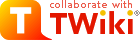Site Documentation Graphics
Do not modify this system topic. This is the template topic for SiteDocGraphics, instantiated in TWiki.TWikiDocGraphics.
Site specific documentation graphics are defined in this topic. Add your own graphic images here, they will survive a TWiki system update. (The TWiki.TWikiDocGraphics topic has documentation graphic images provided by the TWiki system).
To add an image, create an image with a lower case name, attach it to this topic, and add a new line in the table below to let TWiki know about the image. It is also possible to overload (e.g. redefine) an image defined in TWikiDocGraphics.
| Variable | Description | Type | Size | Alias | |
|---|---|---|---|---|---|
| |
%ICON{example}% |
Example (replace this row) | gif | 16x16 |
* Column 1: ICON variable, must be of format: %ICON{example}%
* Column 2: Escaped variable for display, typically of format: =%<nop>ICON{example}%=
* Column 3: Description, shown in alt parameter and title parameter of img tag
* Column 4: Type, must match the file type of the attached image (gif, png, jpg)
* Column 5: Size, must be of format width x height, such as: 16x16
* Column 6: Alias, alternative names for the image (if any)
Note: Documentation graphics are defined in topics TWiki.TWikiDocGraphics. This list is defined by the ICONTOPIC setting in TWiki.TWikiPreferences and can be overloaded in Main.TWikiPreferences.
See also: TWiki.TWikiDocGraphics
-- Contributors: TWikiGuest - 2026-02-04 Topic revision: r1 - 2009-12-24 - TWikiContributor
Ideas, requests, problems regarding TWiki? Send feedback
Note: Please contribute updates to this topic on TWiki.org at TWiki:TWiki.TWikiDocGraphicsTemplate.